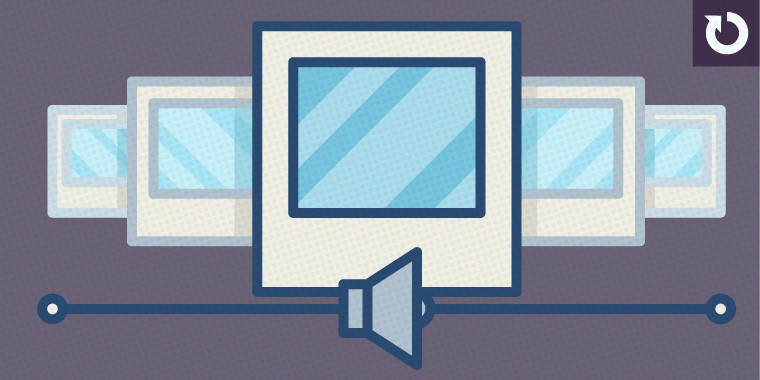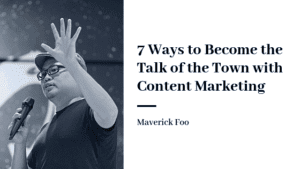Slideshow presentations can help you convey your thoughts effectively. Slideshow presentations are widely used in business, research, education, and many other sectors. When you couple your powerful speech with an effective slideshow presentation, you get better results.
You can back your words during a presentation via an effective slideshow. With great visuals in your slideshow, you can easily convey your thoughts to others.
Many people find it challenging to create effective slideshow presentations. Creating a slideshow presentation can become easy if you know the right process to follow. Continue reading to know some tips/tricks that can help you create effective slideshow presentations.
1. Plan the Structure of Your Slideshow Presentation 📏

Split your presentation into several sections and include key points. It’s better if you plan your slideshow content before designing it. By planning your slideshow content, you can avoid any last-minute confusion or issues. A good slideshow presentation contains a catchy introduction, a body, and an effective conclusion. Here’s how you can plan the structure of your slideshow presentation effectively:
- Create an appealing introduction that can grab the attention of the audience. Tell them about what you’re going to talk about in your slideshow presentation in the opening itself. If there’s something that viewers will get to know towards the end of the presentation or after it, mention a snippet so that your viewers are intrigued about it.
- The body of your slideshow presentation should include stats, quotes, high-quality images, and other evidence to support your main points. Hit the audience with enough evidence to back your thoughts in a slideshow presentation. The body of your slideshow presentation can contain numerous slides, but don’t add too many.
- The last slide of your slideshow presentation should contain concluding thoughts. You can mention the key takeaways of your slideshow presentation in this section. You can also feature a thank you note in the last slide of your presentation.
If you plan these three important sections of your slideshow presentation, you can leave a lasting impression on your audience. A good presentation should contain no more than ten slides. You can prepare a 30-minute speech for a presentation of 10 slides to have the best impact on your audience.
You can dedicate the first slide for the introduction section and the last slide to the conclusion section. The remaining eight slides can contain information, video clips, and images to back your main points. Give the audience some time to digest the content before switching to another slide.
2. Don’t Make Your Slides Text-Heavy 👀
Text is an important element of any slideshow presentation. However, too much text in a slideshow presentation will have a confusing, negative effect. If you include too much text in your slideshow, viewers will have to pay more attention to the screen than to what you’re saying.
Try to include bite-sized text in your slideshow for better results. According to scientific studies, human minds retain information better when it’s broken into bite-sized pieces. Many slideshow experts suggest that you should not include more than ten words on a single slide.
How to convey information to the audience without making your slides text-heavy? Well, you can rely on infographics, images, and graphs to share information with the audience. For example, if you want to show market trends, show them via a graph instead of text. You can also use videos in your slides, as they’re around 95% more effective than text.
3. Use a Slideshow Creator ⚒️
You can use a professional slideshow maker tool for creating appealing presentations in a shorter time. Any reliable video editing platform would do a great job of helping you create high-quality content for your slideshow presentation. We already know how important it is to use videos for making a presentation appealing and interesting.
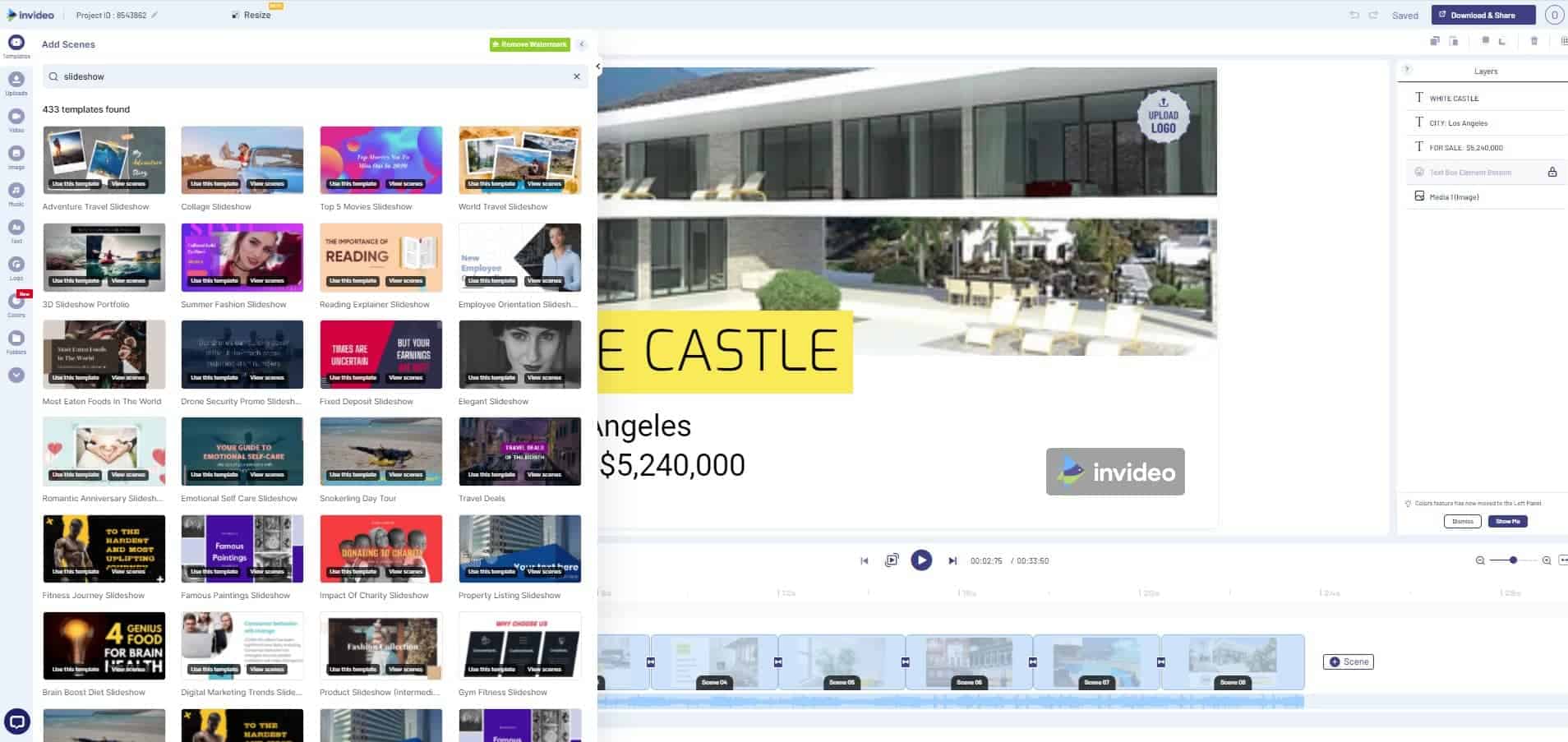
Slideshow creation tools offer several pre-existing templates that enable you to create slideshow presentations within minutes. A video editing platform doesn’t only let you edit video clips; you can edit images, add stickers, include audio, and do a lot more. You can give your slideshow presentation a professional look by using such tools.
Many people rely on their smartphones and desktops to create effective slideshows. The built-in editing features of multimedia devices aren’t advanced enough to create professional slides. You need a dedicated editing tool to create professional slideshow presentations for meetings, conferences, etc.
If you’re facing budget constraints, you can choose a slideshow creator that has a free version. Choose a slideshow creator with an easy-to-use interface so you can learn quickly. The time you take to create professional slideshows can be trimmed down by using an affordable, effective editing platform.
4. Focus on the Design Aspect 🖌️
There’s no need to hire an expert designer every time you need to make slideshow presentations. You can include appealing designs in your slideshow via an editing tool. You can amp up the design aspect of your slideshow in the following ways:
- Choose a great colour palette for your slideshow. Instead of choosing varying colours, select matching colours that go in sync with each other. Choose 2-3 colours and use them harmoniously in each slide to look consistent.
- When choosing the design aspect for your slides, decide on the appropriate font style. Retain a single font style in all your slides to look consistent. Don’t unnecessarily switch between upper case and lower-case letters. Try to choose a font style that goes well with the overall theme of your slideshow presentation.
- You also need to focus on the backdrop of your slides. If possible, keep a uniform background for all your slides. Make sure the text and images are perfectly aligned in your slides for an even look.
5. Add Audio to Your Presentation 🔉
If you don’t feel like speaking alongside your slideshow presentation, you can add a voiceover. If your slideshow doesn’t involve a narrative aspect, you can go for some background music. Visuals like photos and videos go really well with background music in a slideshow presentation.
You can choose a slideshow maker to add music to your presentation. Such an editing tool can also help you add subtitles/captions in your slideshow if there is background narration. Editing tools help you add license-free sounds and music tracks to your slideshow presentation. License-free music tracks are necessary if you’re using the slideshow for commercial purposes.
6. Connect with the Audience Via Your Slideshow 🤝
When you end your slideshow, allow them to ask you any questions they might have. They might forget about what you discussed unless you connect with them emotionally. Include a catchy video, phrase, or poem to connect with them emotionally. You can also use a story-based approach when creating your slideshow.
In a Nutshell
A slideshow presentation can do wonders for you if it contains the right elements. Slideshow creation tools can help you add the perfect design and background elements to your slideshow presentation. Start using a slideshow creator for your presentations right away!
-
Omidhttps://www.nextacademy.com/author/omid/
-
Omidhttps://www.nextacademy.com/author/omid/
 What We Have Done |
What We Have Done |