How to Not Get Hacked Online
By NEXT Academy
You probably have heard the news about people getting hacked.
News about how people lost their entire savings in their bank, news about how their laptops get hacked and they need to pay ransom to unlock their laptop, news about how their personal social media account is being hacked.
This could happen to everyone, including you.
It’s time to know what you can do to prevent this from happening to you!
Not-So-Fun Facts Of Hacking Trends Globally
Not-So-Fun Facts Of Hacking Trends Globally
Read MoreWhat Do You Have That Can Be Hacked?
What Do You Have That Can Be Hacked?
Read More13 Types Of Hacks
13 Types Of Hacks
Read MoreThings To Do To Protect Yourself
Things To Do To Protect Yourself
Read MoreNot-So-Fun Facts Of Hacking Trends Globally
According to Safety Detectives, our home networks and businesses are ill-prepared for a cyberattack!
52% HACKING
28% MALWARE
32% PHISHING/ SOCIAL ENGINEERING
4.1 Billion Records Of Data Breaches In First Half Of 2019
Verifications.Io → 763 Million Users
Canva → 137 Million Users
34% Of Data Breaches Involved Internal Actors
94* Of Malware Is Delivered Via Email
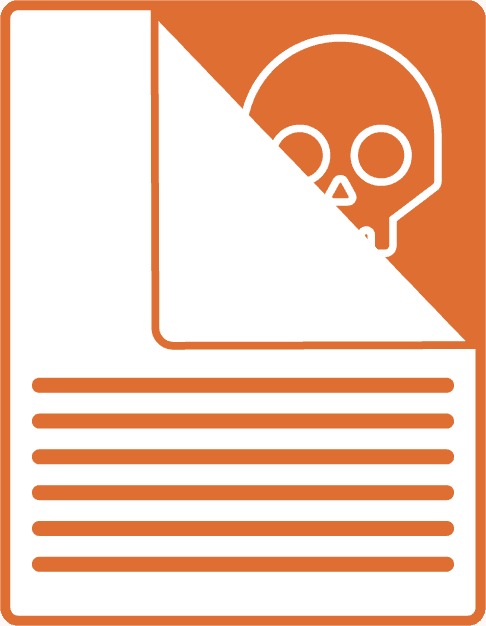
Malware disguised as harmless .doc, .dot, .exe
Today most popular, malwares are being disguised as Word doc files because people do not suspect “.doc” files
Checking file type is important. From the onset, it might look like a PDF file, e.g. “invoice.pdf”, but when you check file type, it is in fact a “invoice.pdf.exe” file.
$6 Trillion Annual Cybersecurity Damage By 2021 (Cybersecurity Ventures)
Ransomware Damage Costs Rise To $11.5 Billion In 2019,
A Victim Every 14 Seconds (Cybersecurity Ventures)
65% Of Groups Used Spear-Phishing As The Primary Infection Vector (Symantec)
IoT Devices Experience An Average Of 5,200 Attacks Per Month (Symantec)
90% Of Remote Code Execution Attacks
Are Associated With Crypto-Mining (CSO Online)
What Do You Have That Can Be Hacked?
1. Your Files & Folder In Your Computer
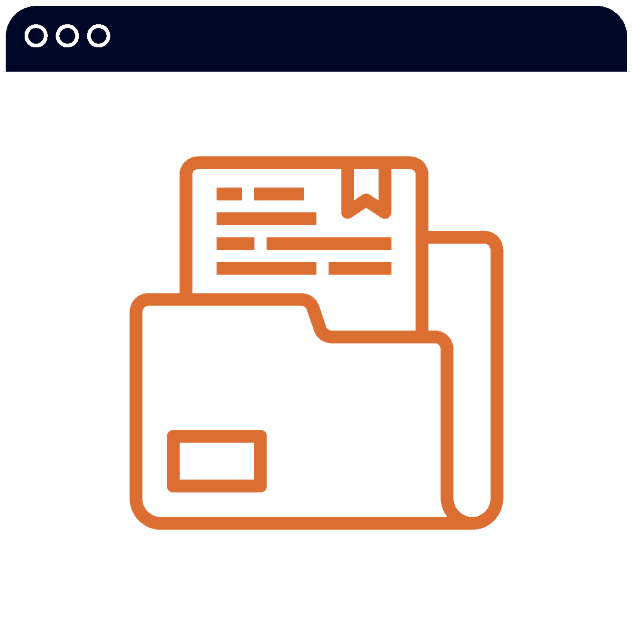
Imagine trying to log into your computer one day and you can’t access your files. A red screen appears and said “Ops! Your files have been encrypted. Send 2 Bitcoins within 24 hours before we delete ALL your files.”You would need to pay them USD14,000 (by Dec 2019 price) to get your files back, in fact, there is no guarantee that you can get it back!
Globally, there are 204 million ransomware attacks in 2018 alone.
- Do not install software from untrusted sites and/or emails. People could potentially send it via messaging apps too!
- Beware of file types
- Have a back up
- Patch the operating system, software, and firmware to reduce vulnerabilities
- Install Anti-Virus & Firewall Software
2. Your Computer Or Laptop
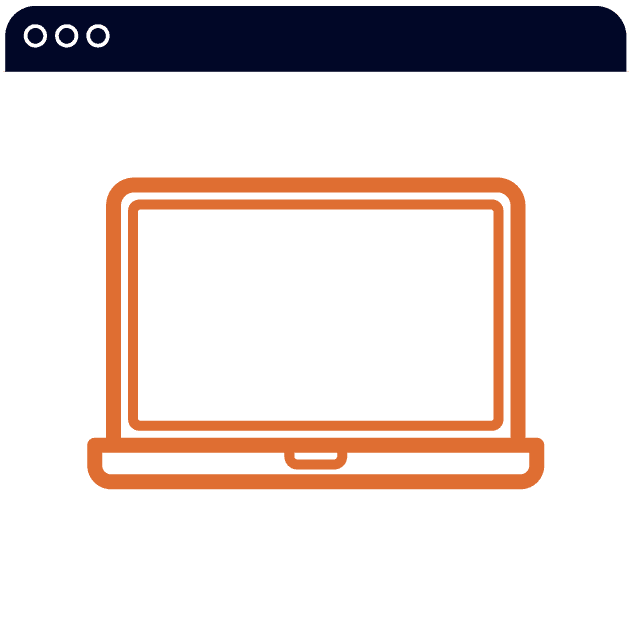
There are generally a few ways hackers could cause harm to you via your computer :
- Controlling your computer remotely
- Recording your screen and what you are typing
- Cryptojacking your computer’s processing power
Malware
One fine day, your computer is doing things it shouldn’t be doing: accessing files it shouldn’t be accessing without you touching your keyboard or mouse. Is there a ghost?! Or, someone is controlling your computer remotely.
Not just that! The hacker could also stay behind the scene silently, record what is on your screen and also record what you are typing. With this, your passwords and security information can easily be exposed.
In 2017, HP was found with hidden keylogger software pre-installed. Although it may be disabled, a hacker could enable it and record everything you type.
- Do not install software from untrusted sites and/or emails. People could potentially send it via messaging apps too!
- Beware of file types
- Patch the operating system, software, and firmware to reduce vulnerabilities
- Install Anti-Virus & Firewall Software
Your Computer’s Processing Power
You noticed that your computer is performing slower, lags in execution and crashes quite a bit.
Hmm… maybe the computer is old or out-dated? Or is it? You could have been cryptojacked and hackers are using your computer processing power to mine cryptocurrencies behind the scenes without you knowing it.
- Maintain your browser extension (e.g. Chrome extensions)
- Install ad-blocking or anti-cryptomining broser extensions
- Be alert with phishing attempts
- Install Anti-Virus & Firewall Software (these days they have added crypto miner detection to their products)
Learn to code to understand how computer works and how it affects cybersecurity
3. Wireless Network (WIFI)
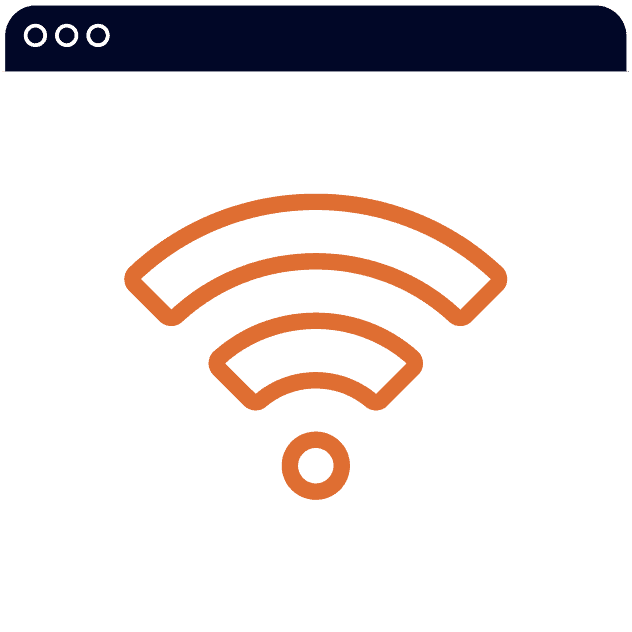
You are in a mall and decided to do some work over the public wifi network. You noticed at times the network seemed to have problems. But it is still ok. You continue browsing some websites, logged in to check out some stuff.
The sites you are browsing are HTTP (insecure) websites instead of HTTPS (secure) websites. Read more on What is Websites, Web Apps & Mobile Apps
Days later, you found out that someone has been trying their luck to access your Instagram account! What is happening here?
Not just that, once they have access to your wifi network, they can jam the network. This could prevent any devices connected to wifi from transferring information, such as your CCTV or your alarm. Some people hack the wifi to gain free internet as well.
- Man In The Middle (MITM) attack. The middleman between your device and the router, accessing information you send through and fro the network. From here, they get login credentials from HTTP insecure websites. They would then use the same information to try and login to other services, such as your social media accounts.
- Bruteforce. For WPA/ WPA2 passwords, they could just try different combinations of password until they hit the right one.
- Analyze Traffic. They analyze traffic through a network and determine the WiFi password based on information gathered from the traffic (For WEP passwords)
- Use HTTPS, not HTTP. If there is a need to use HTTP websites, make sure the username and passwords are different from your important credentials
- For your Wifi password, set stronger password with WPA/WPA2, not WEP
4. Your social media account
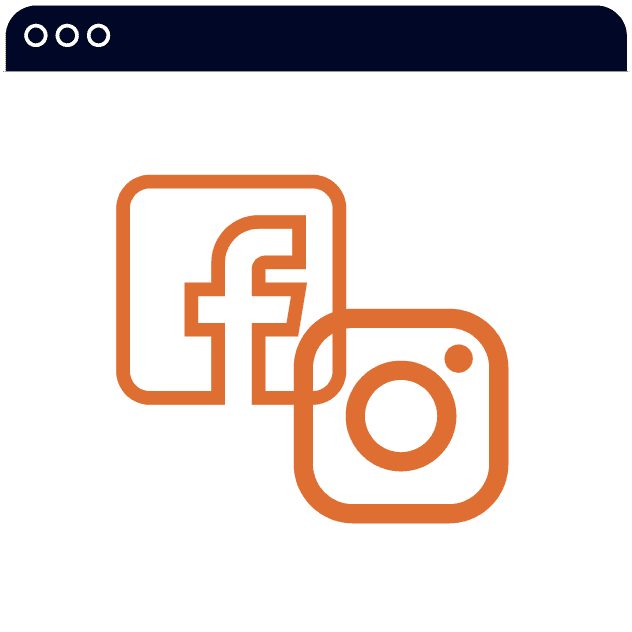
There are generally 2 ways of using your social media account:
• Hacking your actual account
• Creating a FAKE account that looks like you
- Controlling your computer remotely
- Creating a FAKE account that looks like you
Hacking Your Actual Account
Your friends contacted you that your social media account, say Facebook, has been doing unscrupulous things.
Before you wonder what you can do about it… let’s talk about how we can prevent this from happening.
Keyloggers. You previously installed malware (malicious software) without knowing and they recorded your keystrokes to your usernames and passwords.
- Verify authenticity of emails, email addresses and links before opening it
- Be wary of the information that you're providing to another party
- Only access private accounts and data on your own devices
- Do not share devices with other parties
- Setup 2FA (2-factor authentication) for your accounts
- Be careful of downloading software, it could be a malware
- Make sure your antivirus and firewall is up-to-date
Creating A Fake Account That Looks Like You
Friends and family have been asking you, why do you have a separate social media account.
Aside from that, another friend informed you that there is a profile with a different name that has your pictures on it.
5. Your Bank Account

There are multiple ways to go about hacking your bank account, their goal is to phish for your username and password:
- Phishing directly via a fake website
- Indirectly via your other exposed username and password from other services through phishing or data breach
- Social engineering
Phishing
You received an email from your bank asking you to login. In the email was an unsuspecting button which was supposed to link you to the bank’s website. You clicked on it, key-in your username and password.
In less than 5 minutes, you got an SMS alert saying that you have successfully transferred out $2000 to another person. You got shocked and you tried to stop it. In the end, you became $2000 poorer and you can’t do much about it.
- Spray and pray generic greeting sent to the masses
- A FAKE email address disguised with a legit looking name
- A FAKE link
- Request for personal information
- Create a sense of urgency to make you take an action without thinking
Hackers are great recyclers. They recycle, reuse and repeat your usernames and passwords across important services.
- When you receive an email from the bank, never click the links from the email. Always do it MANUALLY
- Check the email address & link URL
- Never access bank URL if it's HTTP, not HTTPS
- Please use different passwords for important services
Social Engineering
You received a call from a lady. She said she’s from the bank and “there was an attempt to use your card in Miami, Florida. Was this you?” You said no.
She mentioned that she will use the pin to block the card and that you will receive an SMS. You received the SMS and gave her the pin. The call went on and she asked you for more confidential details.
The next day, you realise that all your money is gone.
- Phone number may be masked
- Caller claims to be from the bank
- Create urgency
- Talk to you as a friend while getting you to expose confidential information
- Banks will never call you and ask for your bank details
- If a bank personnel call you, get their names and choose to call back the bank via the legit call centre number
6. Your Credit & Debit Card

There are multiple ways to go about hacking your credit or debit cards.
Here are the 2 most common ways:
- Credit card skimmers
- Naivety and negligence
Credit Card Skimmers
You went to an ATM to get some cash out with your debit card. After happily getting $50 you went off for your shopping. Later you came back to get extra cash but realised that you have lost $1000.
Naivety And Negligence
You got a credit card, you happily post a picture of it on social media.
- Never disclose your 3-digit security code to anyone
- Handle your own cards when paying at brick and mortar stores to ensure people don't record down your credit card number, 3 digit security code and expiry date
7. Your Webcam & Mobile Phone Camera
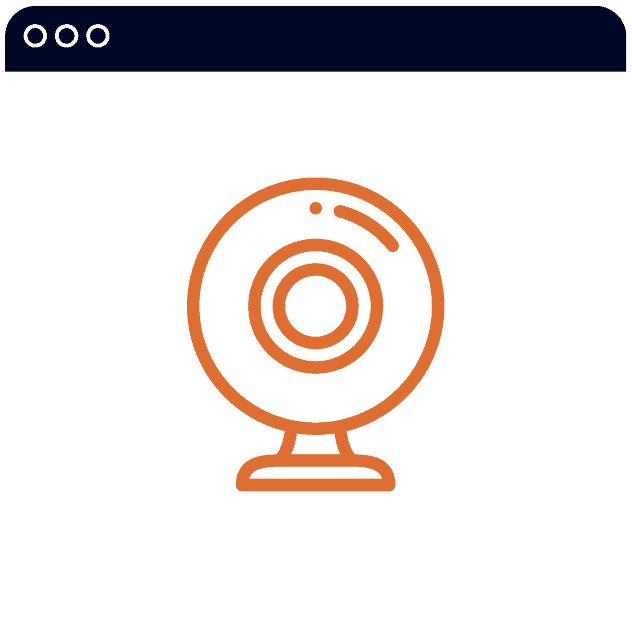
People these days use their laptops and phones in bedrooms, toilets, office and much more. I am sure our laptops have “seen” a lot of things. But are you certain that there are no hackers looking at you through your webcam?
For phones, you may innocently download mobile apps and give permission to camera, voice and even GPS. Some apps may be running in the background even though you think you closed them. And they will be recording you.
- Do not install software or apps from untrusted sites
- Install and update anti-virus and firewall software
- For your laptop, put a sticker over your camera
- For your phone, please be aware of the permission you are providing to the app
- Delete what you are not using would be a good practice
8. Your Phone Number
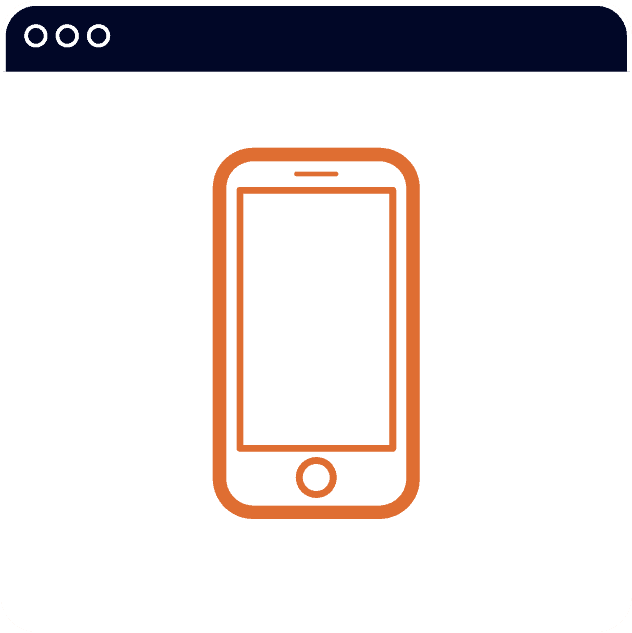
There was a huge data breach and you are affected. Luckily, you have 2FA enabled. You should be safe right?
Suddenly you couldn’t use your phone number. After you recover your number, you got alerted that $50,000 was transferred. You realised that many of your account’s passwords have been changed too.
What happened?
But before that, they would need to know some of your crucial information such as username and password.
- Make sure your existing username & password are not exposed
- Pay attention to the data breaches and also be careful of phishing or social engineering techniques
- This entirely depends on the telco person, as the attack's aim is to get him/her to switch the sim card for the attacker
- Consider obtaining a universal second-factor (U2F) device like YubiKey or Thetis
- Delete what you are not using would be a good practice
9. Your Home Devices

Imagine someone controlling your CCTV or your Amazon Echo to spy on you and disrupt your life. The things that are meant to give you convenience or protect you are used against you.
- Device vulnerabilities - devices may have loopholes which hackers can exploit
- Bruteforce - if the devices have no limit on how many times a person can key in the password, the hacker can try nonstop
- Data breach and exposed from other parties - your username and password were exposed elsewhere and hackers use them to hack your devices
- Make sure your existing username & password are not exposed
- Pay attention to the data breaches and also be careful of phishing or social engineering techniques
- This entirely depends on the telco person, as the attack's aim is to get him/her to switch the sim card for the attacker
- Consider obtaining a universal second-factor (U2F) device like YubiKey or Thetis
- Delete what you are not using would be a good practice
Types Of Hackers
1. Phishers
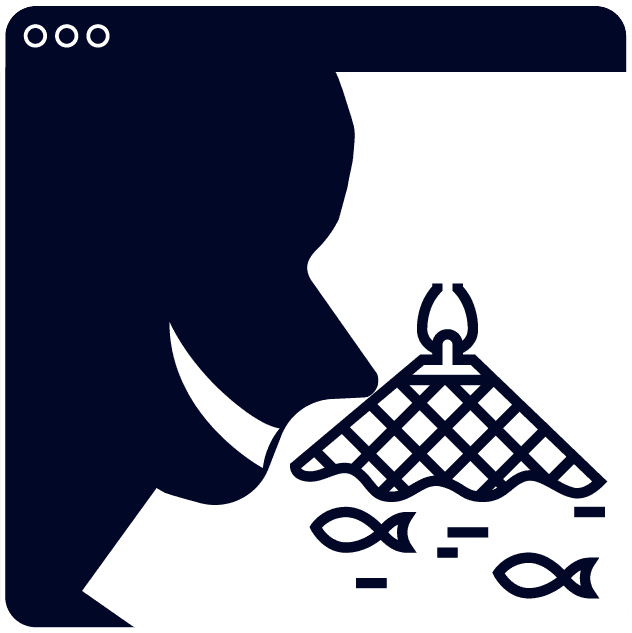
Just like fishermen, they throw their nets far and wide to catch whatever fish that falls into its trap.
They pose as your bank to send out urgent emails and innocent victims would click into the fake link to log into the bank. These phishers would then use this information to log into the real bank account.
Read Your bank account
Go to Type of Hackers
2. Spear-Phishers
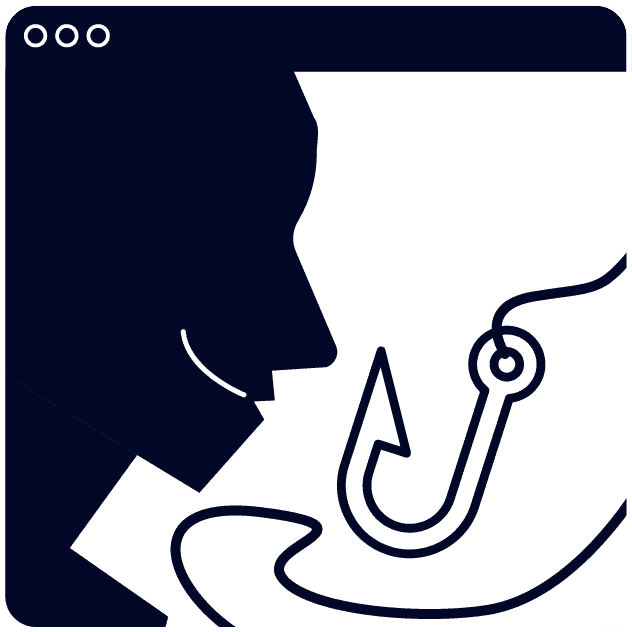
Spear-phishers are similar to fishermen who use spears to hunt specific fish.
These hackers will identity a target, likely a weak target that has access to the company they want to penetrate. They look for all the information they can find online on this person (e.g. your social media accounts) and start to befriend the victim. The victim would then let their guard down.
The “new friend” would phish for information and could also send malware over to the victim. Once the victim fall into this trap, the spear-phisher would then access the company’s system and/ or spread malware to all the victim’s colleague.
Go to Type of Hackers
3. Extortionist
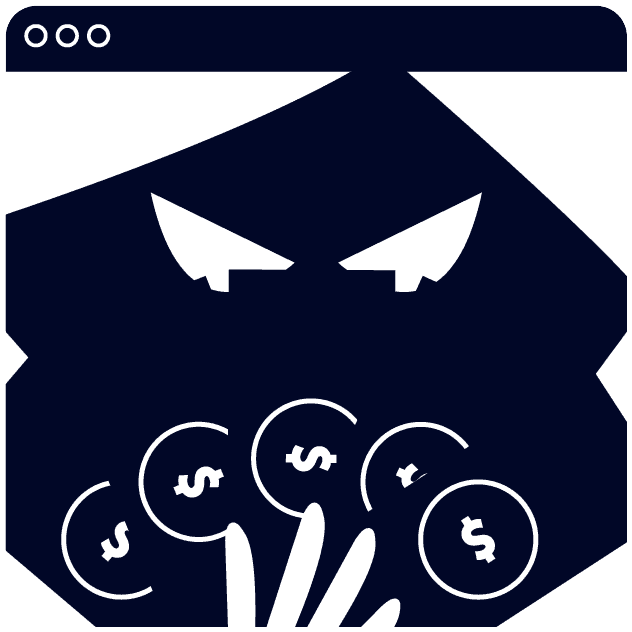
The people want money and they want to extort you. One way is through ransomware. It will lock down your files and folders. They will only give you back access when you pay them bitcoin.
Another way, is that they get access to your information via webcam, CCTV or files in your computer and blackmail you.
Read Your files & folders in your computer
Read Your webcam & mobile phone camera
Go to Type of Hackers
4. System Burglars
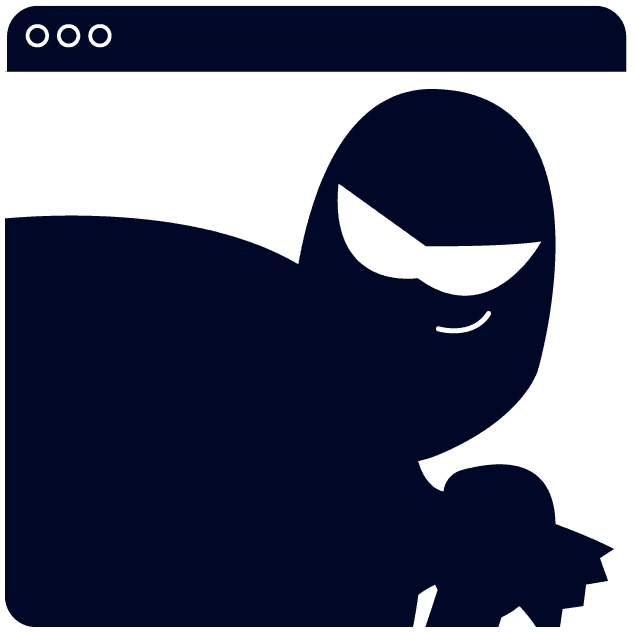
The goal is to break into your computer system and take control of it. It could also get information from you.
Malware is most commonly used to do this, be it to remotely control your computer or to use keylogger to get everything you are typing via your keyboard.
Go to Type of Hackers
5. The Espionage / Spy

We watch a lot of 007 James Bond movies. Now just imagine going up against James Bond.
These hackers breaking into your system to get sensitive or confidential information. Can you imagine how often big companies need to fight against hackers?
Go to Type of Hackers
6. Cryptojackers
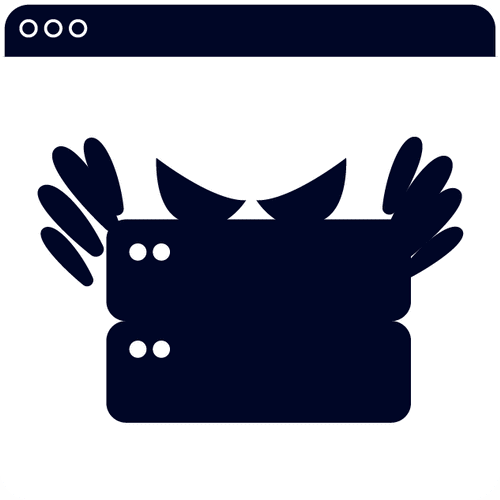
What’s better than cash? Untraceable money (well, almost).
Setting crypto miners is expensive and time consuming. Why not just write some code so that anyone who executes the code unknowingly would offer up their computer processing power to help the cryptojackers mine.
Read Your computer’s processing power
Go to Type of Hackers
7. Unlawful Posers

These hackers love to pose as other people and steal identities. Be it by hacking into your real account or duplicate another account that looks like you.
They would pose as you to do unscrupulous things without you knowing.
Read Social media account
Go to Type of Hackers
8. The Evil-Gelist
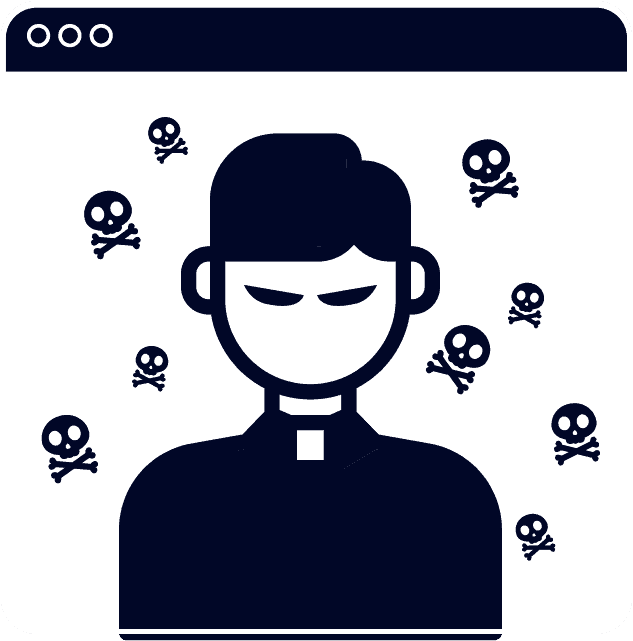
These hackers love to spread their malicious software (malware) to extort money, cripple systems or to steal information.
Read Your files & folders
Read Your computer/ laptop
Go to Type of Hackers
9. Man-In-The-Middle
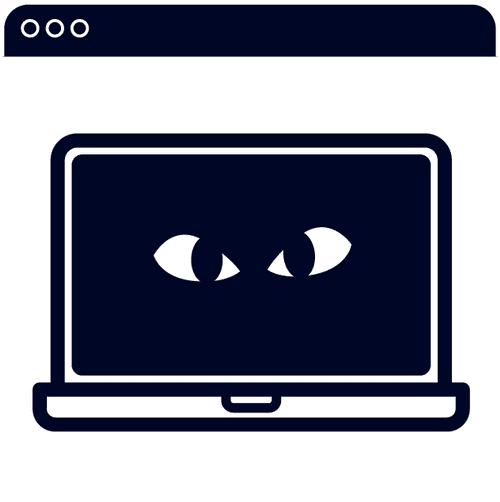
He is the hidden hand in the middle. You don’t know that he was there but he’s looking and recording everything you send or receive through the internet.
Read Wireless network
Go to Type of Hackers
10. The Evil Techie
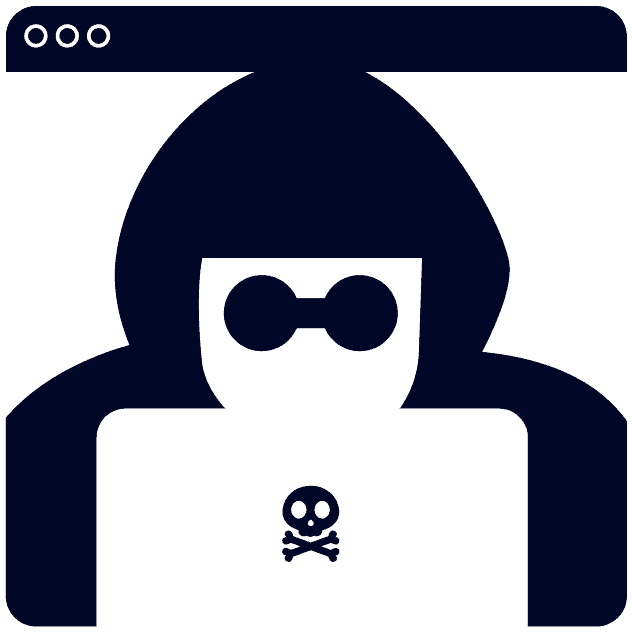
He is quite a genius, but not for good.
He tinkers with hardware to skim credit cards or to leverage on your devices vulnerabilities and to use it against you!
Read Your credit & debit card
Read Your home devices
Go to Type of Hackers
11. The Opportunist
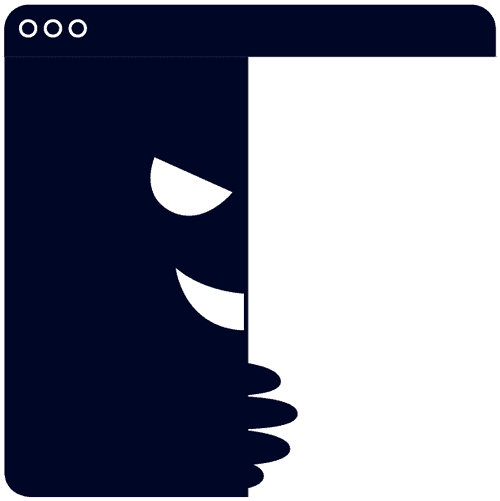
These are smart people prying on victim’s stupidity or naivety. For example, some victims posted all their credit card information online! Nuff said.
Go to Type of Hackers
12. The Peeping Tom

Some people are just obsessed. They love to spy and peep but they have no guts to do it publicly.
What they do if hack into your webcams and CCTV, what’s better than to watch a free show?
Read Your webcam/ mobile phone camera
Read Your home devices
Go to Type of Hackers
13. The Swappers
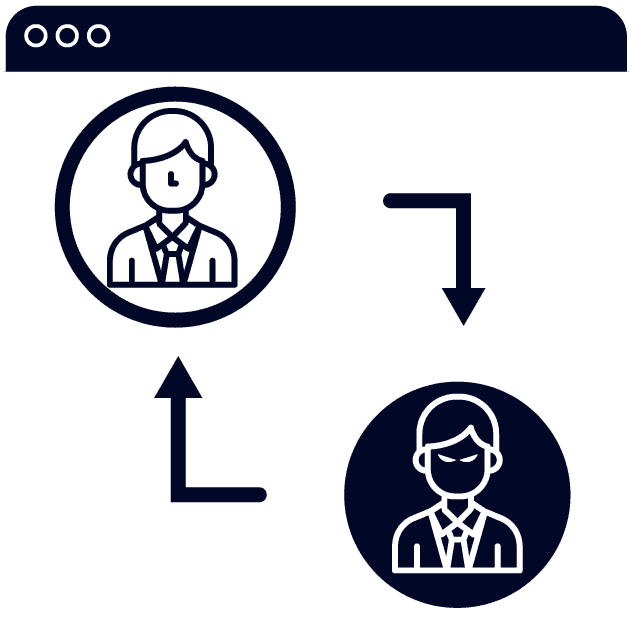
These guys know that our mobile phones are our lifeline. It’s not just to make calls and send messages, we use it to get our secure pin for our banks and payments.
The swappers would swap your mobile identity to intercept all important pin messages and log into all your accounts.
Go to Type of Hackers
Learn to code to understand how computer works and how it affects cybersecurity
Things To Do To Protect Yourself
Sometimes, we might not be able to prevent hacking completely. But, there are definitely some preventive steps that you can take to protect yourself from hackers. Here are some ways to prevent you not being hacked:
-
Be wary of scams
-
Password for your email should be different from the rest
(eg. Gmail password should be different from Facebook, Instagram, etc.) -
Use strong password
-
Cover webcams when not in use
-
Keep your devices locked when not in use
-
Use two factor if available
-
Be aware of informations that you post on social media
-
Pay attention to URL of the sites that you’re visiting
If you have a business website, read on how to secure your business website -
Do not share your login details with others
-
Read permissions before granting
Ready to learn coding?
Take the first step in learning. You miss 100% of the shots you don’t take.
 What We Have Done |
What We Have Done |